1 Simply login to your facebook account and open the instant messaging chat box.
2 To start sending your pictures via facebook instant messaging, go to the http://smileychatcodes.com/facebook-smiley-chat-codes/ to upload your image to this website.
3 Scroll down the page until you see the ‘Choose File‘ button.
4 Click the button to upload an image, and then click ‘Upload Now‘.
5 The uploading process may take few minutes.
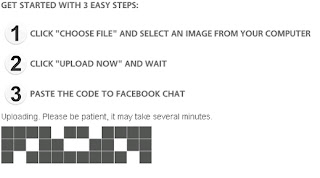 |
| Keep waiting untill the upload is finished. |
6 When the image is successfully uploaded, numeric code will appear in the box, copy that code.
7 Finally paste the complete numeric code to your chat box, and click enter.
 |
| The result speaks for itself. |
There you go, now your friends are surprised and impressed with what you did, you can always enjoy including any picture you like in your conversation by following these simple steps.
I hope that you enjoyed this fun facebook trick.

 Français
Français
